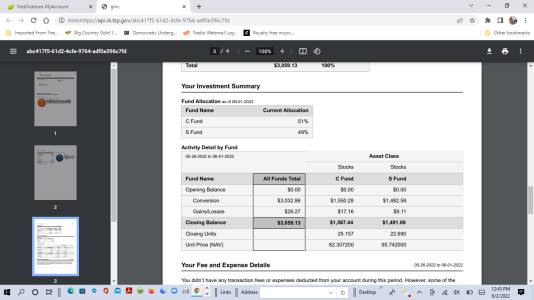So I worked through a partial withdrawal today. Here is my report.
Set up: I currently am getting a $3k once-per-month payout. I wanted to do a one-time withdrawal of a $25k one-time sum. (House needs a new roof. The roofer is here now. I told him give me a couple of weeks to get the money.).
Because I am married, under the old system, that would have required a paper form, printing it out, getting my - AND MY SPOUSE’s signatures notarized at a Notary Public.
For me, that means we each have to take an hour off work to go appear before a notary. A day each. Then I would have to mail it physically. It added two weeks to the process. That was turn time then. Around two weeks to get everything done, signed, notarized, mailed.
So today I was able to do the same function.
In about half an hour. Instead of two weeks.
I was able to make a request to pay out $25k.
It made me declare if I wanted $25k before taxes, or after taxes. (Good question).
And it gave me examples of each.
I wanted $25K after taxes, so I had to tweak the import number. Hey, that’s pretty cool.
It also asked about my spouse. Asks her email address. Huh? Ok.
In about ten minutes I figure it all out.
Not too hard. Now it sends HER a formal notice she’s knowing we are withdrawing money.
The only problem here is that I know my spouse can’t open they email until she gets home tonight- about eight hours away. So- will this work? I hit SEND. It told me if everything is ok it should be processed before June 4.
So I THINK I have done everything on my end, including an electronic signature. Tonight my wife says she got the message, and did a signature at her end.
I think Everything I needed to do has been done. About half an hour total, compared to two plus weeks previously.
Now I just have to wait and see if everything goes well over the next few days.
Very satisfied with the procedure to withdraw / take a one-time partial funds distribution. It took some hard thinking to get the right answers on what to put in certain blanks, but once you did, it went right through.
I’d give it at least a “B” for this section if the site.
Good job. Clean, easy to navigation gate to nice you understand. It will go much easier next time because now I know.
Oh, one more thing-
-***. I updated my beneficiary***
DO THAT FIRST - update your beneficiary. (Mine was set to none).
I could pre-populate my wife’s data is correct. Then I could find my wife data through the designate beneficiary page. Doing that first helped everything. Go do that first.
Sent from my iPhone using
TSP Talk Forums