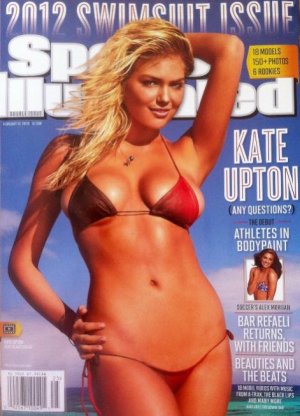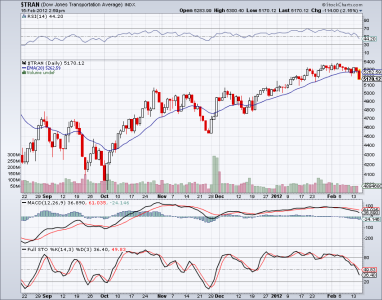MrJohnRoss
Market Veteran
- Reaction score
- 58
Folks, don't worry about the stock market falling. Have you heard of the Sports Illustrated Swimsuit Issue Indicator???
It says that the markets will perform better when an American model is on the cover than when a foreign babe is on the cover.
Statistics since 1978:
American on cover: Avg Return = 14.3%, Percent of Time Positive = 88.2%
Non-American on cover: Avg Return = 10.8%, Percent of Time Positive = 76.5%
Lucky for us, this year's model is American Kate Upton (who, by the way, looks stunning).
Party on, Garth!
:nuts:
It says that the markets will perform better when an American model is on the cover than when a foreign babe is on the cover.
Statistics since 1978:
American on cover: Avg Return = 14.3%, Percent of Time Positive = 88.2%
Non-American on cover: Avg Return = 10.8%, Percent of Time Positive = 76.5%
Lucky for us, this year's model is American Kate Upton (who, by the way, looks stunning).
Party on, Garth!
:nuts: