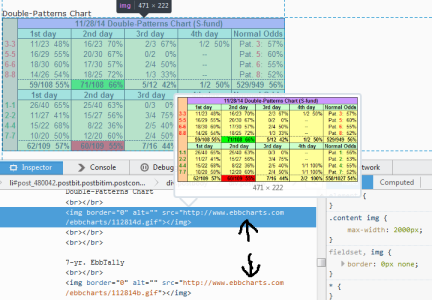jpcavin
TSP Legend
- Reaction score
- 97
He said he uses SnagIt.
I did a quick and simple search and found this site:
https://www.techsmith.com/snagit.html
Snagit is supper easy to use. We used it a lot when I worked at Lockheed Martin in Software Development for our presentations and manuals.