- Reaction score
- 2,459
For those who use gmail, the steps below may help keep our emails out of your spam folder...
For other email providers, see bottom of post.
Go to gmail: https://mail.google.com/mail
Bring up one of our emails if you have one. You may have to check your spam folder if you don't have one in your inbox:
Click the 3-dot menu and choose "Filter messages like these"
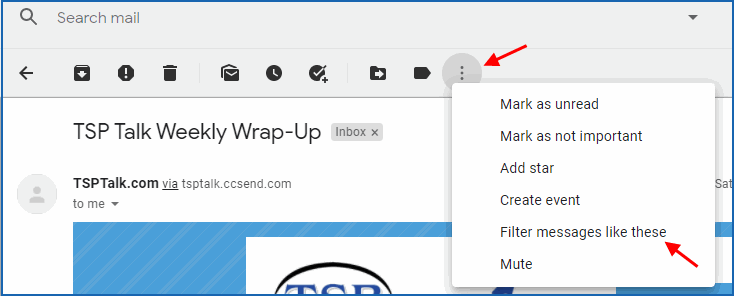
In there add our email address. The three I note below are generally all you may see although our alerts from third part
email services may or may not show as these addresses.
Click "Create filter"
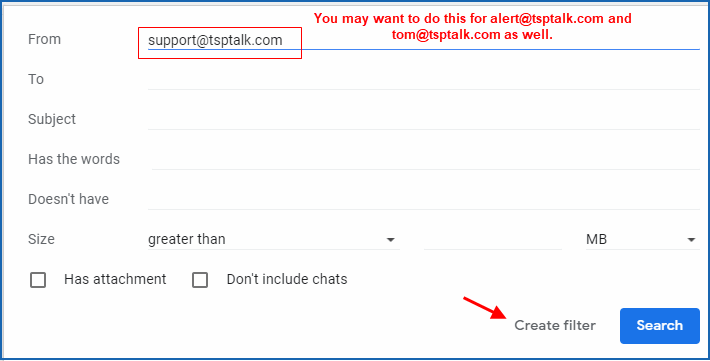
I don't know which will exactly work best, but the ones checked below should do the trick.
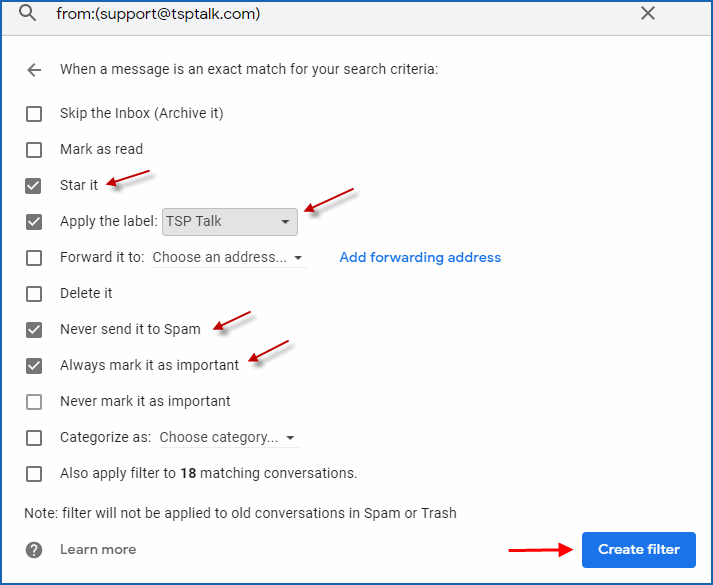
Click "Create filter" button.
For other email services:
How to Stop Legitimate Emails From Getting Marked as Spam
https://www.howtogeek.com/290046/how-to-stop-legitimate-emails-from-getting-marked-as-spam/
For other email providers, see bottom of post.
Go to gmail: https://mail.google.com/mail
Bring up one of our emails if you have one. You may have to check your spam folder if you don't have one in your inbox:
Click the 3-dot menu and choose "Filter messages like these"
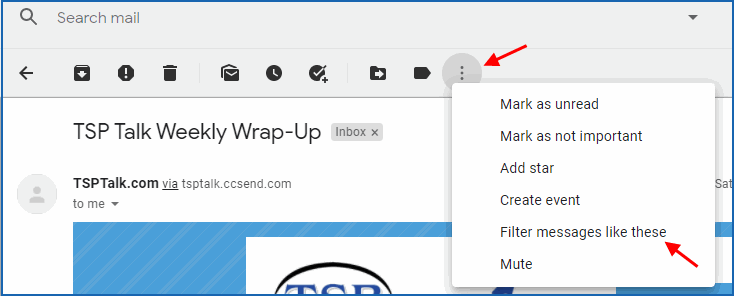
In there add our email address. The three I note below are generally all you may see although our alerts from third part
email services may or may not show as these addresses.
Click "Create filter"
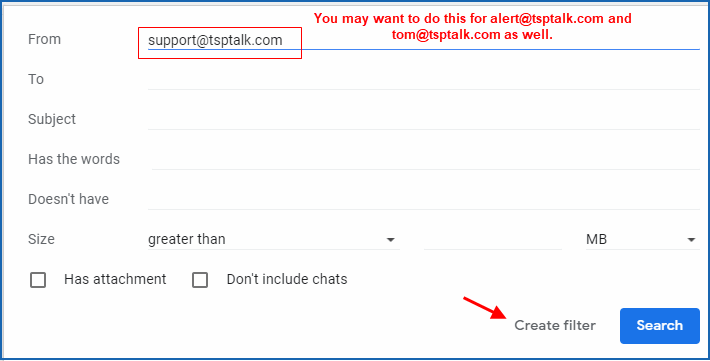
I don't know which will exactly work best, but the ones checked below should do the trick.
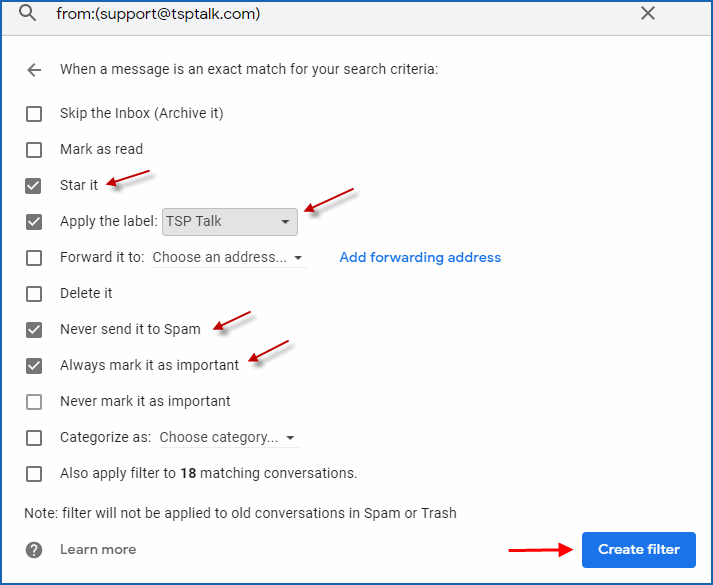
Click "Create filter" button.
For other email services:
How to Stop Legitimate Emails From Getting Marked as Spam
https://www.howtogeek.com/290046/how-to-stop-legitimate-emails-from-getting-marked-as-spam/
