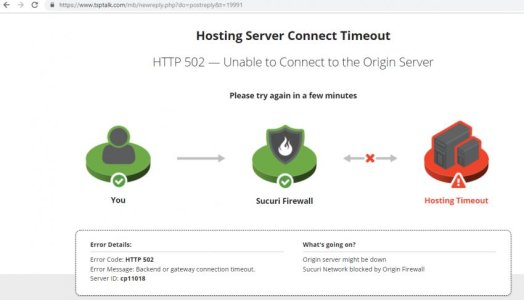-
Welcome to the TSP Talk Forums forums.
You are currently viewing our boards as a guest which gives you limited access to view most discussions and access our other features. By joining our free community you will have access to post topics, communicate privately with other members (PM), respond to polls, upload content, join our AutoTracker, and access many other special features. Registration is simple and absolutely free so please, join our community today!
If you have any problems with the registration process or your account login, please contact us. -
The Forum works well on MOBILE devices without an app: Just go to: https://forum.tsptalk.com
-
Please read our AutoTracker policy on the IFT deadline and remaining active. Thanks!
-
$ - Premium Service Content (Info) | AutoTracker Monthly Winners | Is Gmail et al, Blocking Our emails?
Find us on: Facebook & X | Posting Copyrighted Material
-
Join the TSP Talk AutoTracker: How to Get Started | Login | Main AutoTracker Page
Log in problems, reply problems
- Thread starter PessOptimist
- Start date