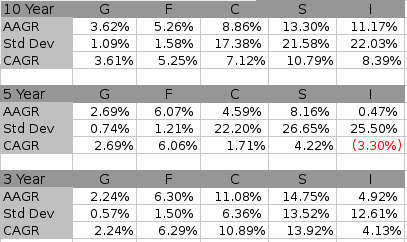Cactus
TSP Pro
- Reaction score
- 38
Part 1
We hear a lot about investment risk but what exactly is it? Yes, I know it involves losing your shirt and eating Alpo in retirement, but let's forget about emotions here and talk about the numbers. How do you measure risk and more importantly what do you do with it? These are questions I've had that are hard to answer, so I thought I would give it a try -- a start of one any ways.
When talking about risk, we here terms thrown around like Risk On, Risk Off, Alpha, Beta, r-squared, Volatility, etc. It's enough to make my head spin. Volatility is a popular measure of risk we here a lot today. As it turns out, this is something we can measure by calculating something called a Standard Deviation. Now there's a term I finally recognize. It's something I remember from plotting lines to data points on a graph in school. Since this is something I can understand, that is what I'll talk about in this article.
A Standard Deviation is a statistical term that measures how much individual values differ from their mean or average value. Huh??? Maybe this will be easier to understand with an example. I direct you're attention to table 1 below.
[TD="align: left"] Table 1 [/TD]
[TD="bgcolor: #969696, align: left"]Period 1[/TD]
[TD="bgcolor: #969696, align: left"]Period 2[/TD]
[TD="bgcolor: #969696, align: left"]Period 3[/TD]
[TD="bgcolor: #969696, align: left"]Period 4[/TD]
[TD="bgcolor: #969696, align: left"]Period 5[/TD]
[TD="bgcolor: #969696, align: left"]Period 6[/TD]
[TD="bgcolor: #969696, align: left"]AAGR[/TD]
[TD="bgcolor: #969696, align: left"]Std Dev[/TD]
[TD="bgcolor: #969696, align: left"]CAGR[/TD]
[TD="bgcolor: #C0C0C0, align: left"]Example 1[/TD]
[TD="align: right"]6.00%[/TD]
[TD="align: right"]6.00%[/TD]
[TD="align: right"]6.00%[/TD]
[TD="align: right"]6.00%[/TD]
[TD="align: right"]6.00%[/TD]
[TD="align: right"]6.00%[/TD]
[TD="align: right"]6.00%[/TD]
[TD="align: right"]0.00%[/TD]
[TD="align: right"]6.00%[/TD]
[TD="bgcolor: #C0C0C0, align: left"]Example 2[/TD]
[TD="align: right"]5.00%[/TD]
[TD="align: right"]7.00%[/TD]
[TD="align: right"]5.00%[/TD]
[TD="align: right"]7.00%[/TD]
[TD="align: right"]5.00%[/TD]
[TD="align: right"]7.00%[/TD]
[TD="align: right"]6.00%[/TD]
[TD="align: right"]1.00%[/TD]
[TD="align: right"]6.00%[/TD]
[TD="bgcolor: #C0C0C0, align: left"]Example 3[/TD]
[TD="align: right"]12.00%[/TD]
[TD="align: right"]0.00%[/TD]
[TD="align: right"]12.00%[/TD]
[TD="align: right"]0.00%[/TD]
[TD="align: right"]12.00%[/TD]
[TD="align: right"]0.00%[/TD]
[TD="align: right"]6.00%[/TD]
[TD="align: right"]6.00%[/TD]
[TD="align: right"]5.83%[/TD]
[TD="bgcolor: #C0C0C0, align: left"]Example 4[/TD]
[TD="align: right"]18.00%[/TD]
[TD="align: right"]−6.00%[/TD]
[TD="align: right"]18.00%[/TD]
[TD="align: right"]−6.00%[/TD]
[TD="align: right"]18.00%[/TD]
[TD="align: right"]−6.00%[/TD]
[TD="align: right"]6.00%[/TD]
[TD="align: right"]12.00%[/TD]
[TD="align: right"]5.32%[/TD]
When I first started working for the government, we were encouraged to buy EE Bonds which payed a rate based on the 10-year Treasury but had a guaranteed minimum of 6%. Since the Treasury rate was already below this, we kept getting 6% every period. I show this over 6 periods in row 1 (Example 1) of table 1. That means my average return is 6% and the Stardard Deviation is 0. Why 0? Because none of the periods deviates from the average value. They are all 6%.
OK, let's stir things up by introducing some volatility as shown in examples 2 - 4. Each row shows periods with progressively larger deviations from the mean (average value). The average, which is in the column labeled AAGR (Average Annual Growth Rate), is still 6% but the Standard Deviation (Std Dev) increases with the period volatility for each successive row.
If you look at the examples I've given you, you will notice that each period is exactly above or below the average by the value of the Std Dev. It's not like that in the real world. This only happened here because of the regular pattern of the data I chose to show you how the Std Dev increases with volatility. With real world data that follows a Gaussian distribution, only 68.27% of the data will be within 1 Std Dev of the mean. 95.45% will be within 2 Std Dev and 99.73% will be within 3. I won't go into why or what all that means but instead I'll direct you here for further reading if you are interested.
What I want to do here is show you how to calculate these values with a spreadsheet like Excel so you can calculate your own Std Dev from your data and see how they compare to each other and the mean. If you type the data of table 1 into a spreadsheet starting in cell A1 and proceeding through G5, you can easily calculate the values of AAGR & Std Dev in columns H & I by using built-in functions of the spreadsheet.
AAGR is simply the mean or average we are all familiar with. As the name suggests it is dealing with annual returns, but you can calculate a mean and Std Dev of any period. In fact, when we here about volatility picking up they are usually referring to daily or intraday values.
To calculate the mean you could simply add the 6 entries in each row and divide by 6, but we are going to use the "AVERAGE" function here to make it easier. To compute the AAGR of Example 1 type the following into cell H2:
Code:
= AVERAGE(B2:G2)What this cell entry is saying is: take all values between B2 & G2 inclusive and return the average. It should come out to 6% or 0.06 depending on how you have the cell formated. Note that you could have selected that range with your mouse after typing '= AVERAGE(' and it would have filled it in for you. Just hit the enter key after that and you're done. You can do the same thing for the other rows but why? Just click your mouse in H2, select the little square in the lower right hand corner of the cell and drag it down the column to fill those entries auto-adjusting the cell references as it goes. There you are. You have your averages in column H.
OK, now we do the same thing for the Std Dev in column I. If you want to know how to do this manually, check out the reference I gave you earlier. We are going to use the built in function for the population standard deviation (also called N standard deviation) here. Here is where you are going to have to see what it is actually called in your spreadsheet. Common names are STDEV.P or STDEVP. You should be able to start typing it and the spreadsheet will give you options and descriptions from its library. Once you find it type it in like so:
Code:
= STDEV.P(B2:G2)That should be all there is to it. Note that if you are getting results larger than what I show, you may be using a sample standard deviation (also called N-1 standard deviation) by mistake. It is often called STDEV.S, STDEVS, or simply STDEV. That one is for taking random samples from a population instead of a continuous series for a period of time like we are doing here.
OK, that's probably all that will fit in this entry, so I will conclude this as part 1 and continue in part 2. As for now you should be able to take your own data and compute your own standard deviations to compare the volatility of one data set to the next. Have fun.