- Reaction score
- 2,450
We now have the ability to choose which order we want the posts to show in each thread.
Here is how to change post order if desired...
- Click on your username or avatar in the top right corner (more top, middle on mobile version.)
- Find and click on "Preferences" in that box
- Scroll down to "Override Post Order"
- To see latest post last, click "Override Post Order"
- To see latest post first, also click on "Sort threads by newest posts"
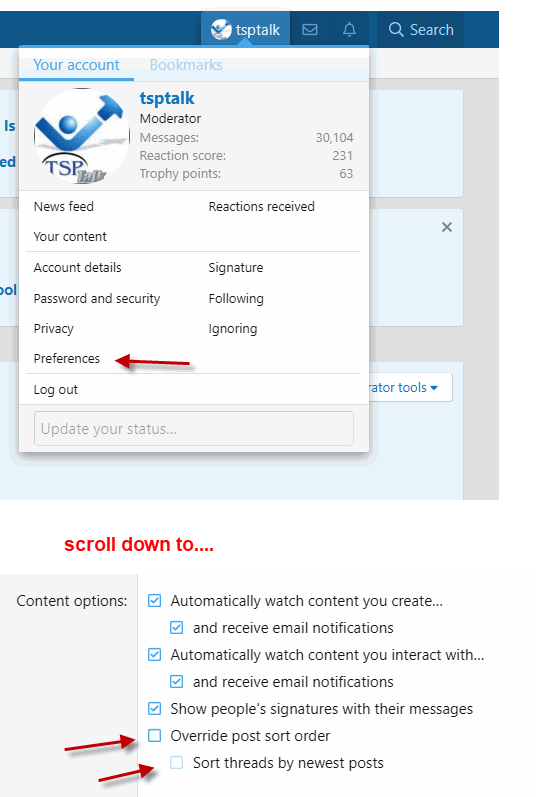
Here is how to change post order if desired...
- Click on your username or avatar in the top right corner (more top, middle on mobile version.)
- Find and click on "Preferences" in that box
- Scroll down to "Override Post Order"
- To see latest post last, click "Override Post Order"
- To see latest post first, also click on "Sort threads by newest posts"
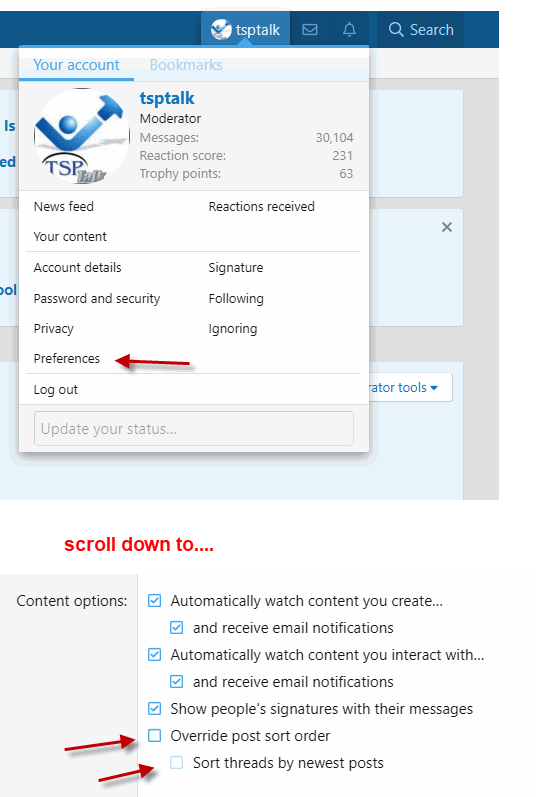
Last edited:
